openSUSE 15.2 to 15.3 upgrade notes
In a previous article I have shown how to upgrade a distro using zypper but after the first reboot some issue might always happen, that’s why I collected all the changes and the tweaks I applied switching from openSUSE 15.2 to 15.3.
System update
This time the upgrade happened after the 15.2 has been officially discontinued, thus some repositories were removed, this is why I have been unable to update from the KDE:Extra and X11:Utilities repositories for my last update before the upgrade.
Anyway, this little accident didn’t stop the process, being both the repositories enabled and working for the new version, in that case we can simply skip the error messages and go on.
Packages to upgrade twice
During the upgrade process I had troubles installing some packages: gimp-plugin-gmic, libgmic1 and gimp-plugin-resynthesizer.
For the first two packages I had simply to run the zypper dup --download-only command again: during the process they have been updated and when my machine tried to download them didn’t find the exact build version.
The last package instead couldn’t find gimp-2.10.20. I simply discarded this package to install it later when everything would have been fixed.
After the first restart:
I always suggest running an update after the first restart which might solve some issues:
$ sudo zypper update
Then analyze the errors that occurred at the startup using the commands:
$ sudo dmesg
$ systemctl --failed
The last command promptly highlighted a couple of errors regarding the systemd-modules-load.service and vboxdrv.service services.
Virtualbox driver
To better inspect the error we will use the systemctl command using root privileges:
$ sudo systemctl status vboxdrv.service
Following the instruction I installed the missing packages:
$ sudo zypper install virtualbox-host-source kernel-devel kernel-default-devel
Having a preempt kernel I also installed the virtualbox-kmp-preempt package, but unfortunately hasn’t been enough, a new error was raised at the next restart.
The error message wasn’t very clear, but searching online I discovered that’s related to a driver signature issue, thus I had to install the missing openSUSE-signkey-cert package.
$ sudo zypper install openSUSE-signkey-cert
When I restarted it the mokutils interface asked for enrolling the keys, and after following all the steps the problem has been solved!
BBswitch kernel module
Although the kind of problem is very similar to the Virtualbox driver mentioned above, I haven’t been able to fix it, the only way to make the error vanish is by disabling the bbswitch module:
$ sudo echo 'blacklist bbswitch' >> /etc/modules.d/50-blacklist.conf
Yast Timesync module
Occasionally another error related to the Timesync Yast module was popping up:
Failed to start One time sync configured by YaST
I already had a problem like that in the previous upgrade, but this time it has been solved defining a synchronization server in the Yast NTP Configuration module just following the NTP guide
Tweaking the system
This time I decided to erase any orphaned package detected by zypper.
$ zypper pa --orphaned
Slowly openSUSE is saying goodbye to KDE 4 and many libraries didn’t get an upgraded version, among them:
- libphonon4
- libqt4
- libqt4-qt3support
- libqt4-sql
- libqt4-x11
- python2-qt4
- python-qt4-utils
- libakonadi4
- libkdepimlibs4
- libakonadiprotocolinternals1
- kdebase4-runtime
- kdebase4-workspace-libs
- kdelibs4
- kdelibs4-branding-upstream
- kdelibs4-core
- libQtWebKit4
- libkdecore4
Packages manually replaced or removed:
- plasmoidviewer
- fontmatrix
- pdftk-qgui
- flash-player-ppapi
- kcheckhash
- make-human (requires the python2-qt4 libraries)
- recorditnow (replaced by simplescreenrecorder)
- avidemux (replaced by avidemux3)
- avidemux-qt (replaced by avidemux3-qt5)
- dolphin-plugin-checksum (replaced by my service menu Copy To Klipper)
- gimp-plugin-resynthesizer (manually reinstalled)
Other obsolete libraries:
- libattica0_4 libkde4 libksuseinstall1
- libbind9-160 libdns169 libisc166
- libisccfg160 libisccfg1601 libisccfg1602 libisccfg1603
- libisc1605 libisc1607 libisc1608 libisc1609
- libdbusmenu-qt2
- libdns1607 libdns1608 libdns1610 libdns1611
- libns1605 libns1606 libns1607
- libjoschy0
- libkactivities6
- liblwres160
- libpolkit-qt-1-1
- libprison0 libqjson0
- libx264-160 libx265-192
- libyui11 libyui-ncurses11 libyui-qt11
- Mesa-libGLESv1_CM1 Mesa-libGLESv2-2
- libHalf-2_5-25 libIex-2_5-25 libIlmImf-2_5-25 libIlmThread-2_5-25 libImath-2_5-25 libMagickCore-7_Q16HDRI7 libMagickCore-7_Q16HDRI8 libMagickWand-7_Q16HDRI7 libMagickWand-7_Q16HDRI8
A look around
What have been the changes from the previous 15.2 to this 15.3? Not many, the applications are mostly identical and also, the environment looks unchanged only GTK applications like Firefox, Thunderbird, … make use of a new style, where menus are mostly floating under their menu button and their corner rounded.
Filezilla works as expected, sometimes this application is messed up with wxWidgets libraries.
Libreoffice has been updated to the 7.1 version. I noticed overall performance improvements and some a new tool like the Styles inspector (triggered with the
Inkscape comes at its 1.1 version with:
- a startup dialog that allows to set up a new document in several formats split for usage: Print (Ax, Letter, Business card, envelope…), Screen (Desktop, Tablet, iPhone,), Video (Full HD, HD, 2k, 4k), Social (Facebook, Instagram, Twitter, Linkedin objects );
- an extensions handler with items (few actually) that can be installed from the internet, among them the import Clipart which should replace the old and not working embedded function;
- the command palette which can be open with the <?> key and trigger commands like in CAD software;
- the node tool to cut copy and paste a selection of nodes directly;
- a new selection mode in the selector tool.
The full list of changes is on the Inkscape release page.
The Plasma desktop is still at the 5.18 version, just like in the openSUSE 15.2, while the KDE framework is at the 5.76 version.
I didn’t notice relevant changes, maybe in the systemsettings panel the SDDM module changed a little bit, introducing advanced functions.
Glade 3.22 got a total revamped interface:
- The main buttons and menus are embedded in the title bar, called header bar;
- the objects inspector took the place of the component palette;
- the components to add are provided by menus arranged in a button toolbar or directly in the contextual menu of the object you are drawing.
Lazarus is not provided at the latest 2.2.0 version in any repository, so I downloaded it directly from the Sourceforge repository together with the Freepascal compiler RPMs.
Final thoughts
This time I waited a lot before starting the upgrade because of the extreme stability of the past version, so I had no reason to upgrade it until some repositories started to disappear for the end of support.
The only disappointment I have is about the bbswitch driver which is not signed and can’t be loaded for that.
Those applications requiring the Nvidia card start fine however, the battery power consumption instead looks worst than before.
More info about openSUSE Leap 15.3 is available at the URLs:
- resource list at openSUSE Wiki;
- release notes page;
- list of features page.
 This work is licensed under a Creative Commons Attribution-NoCommercial-ShareAlike 4.0 International License
This work is licensed under a Creative Commons Attribution-NoCommercial-ShareAlike 4.0 International License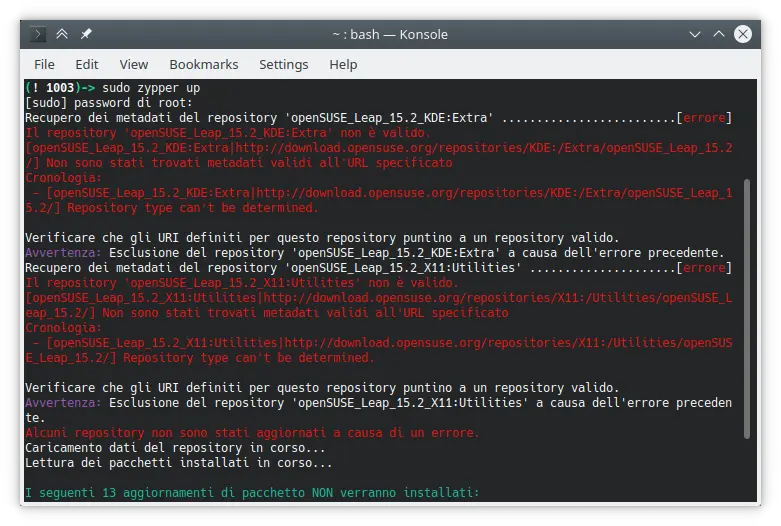
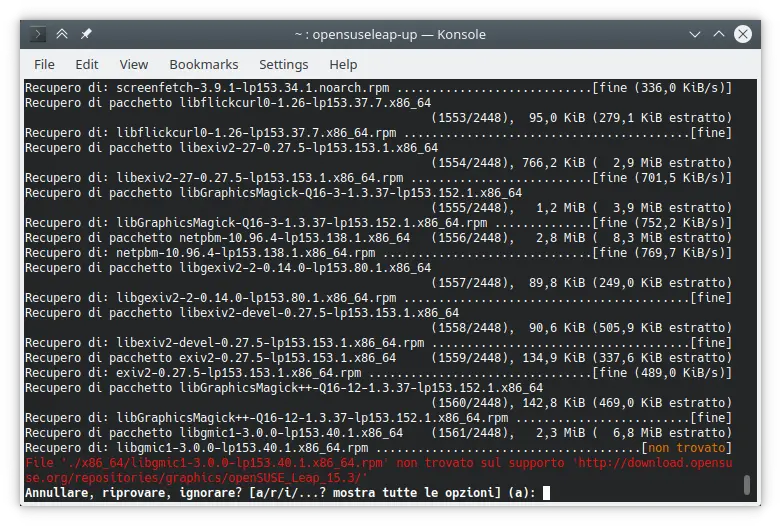
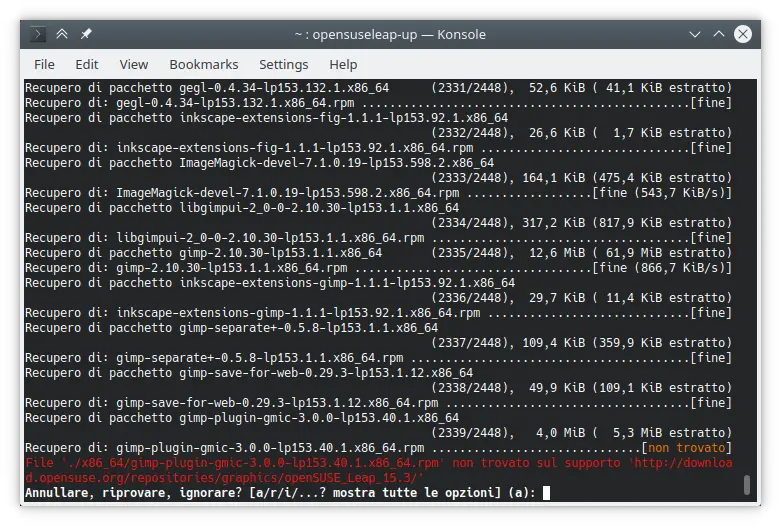
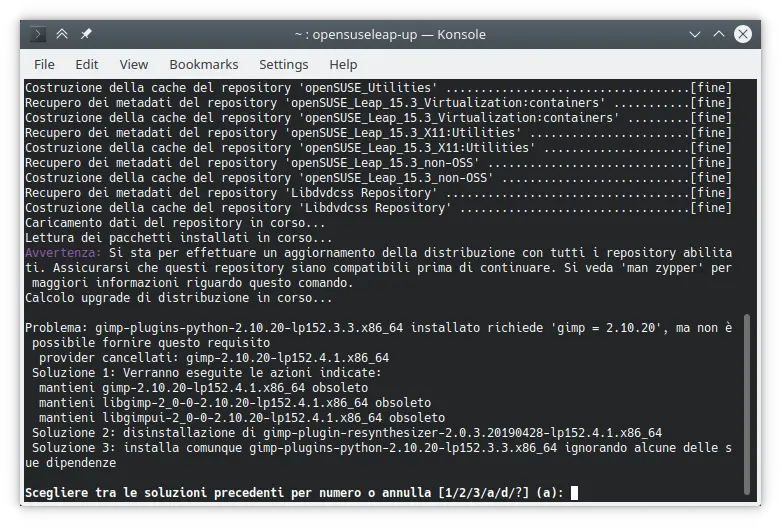
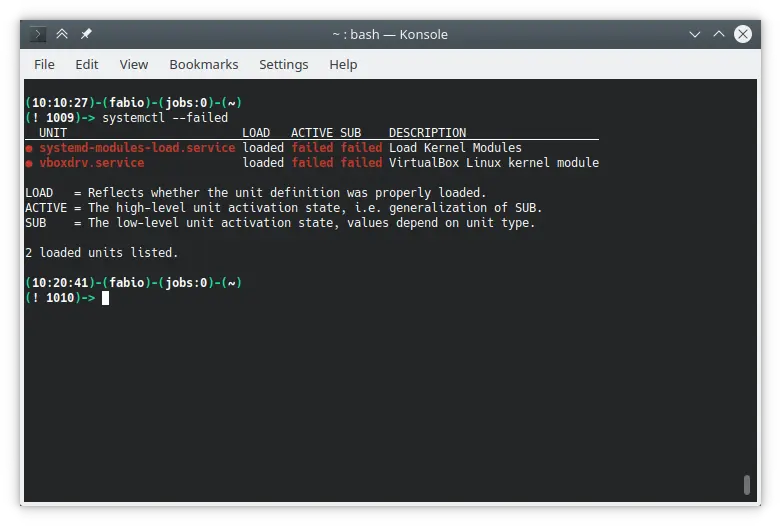
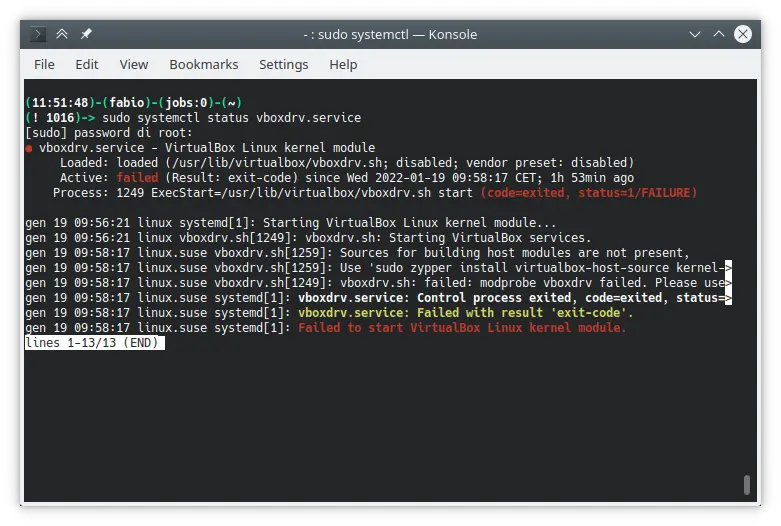
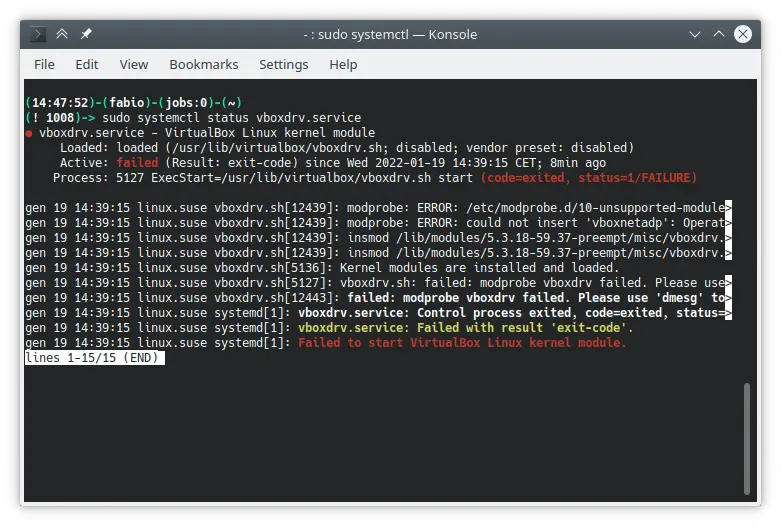
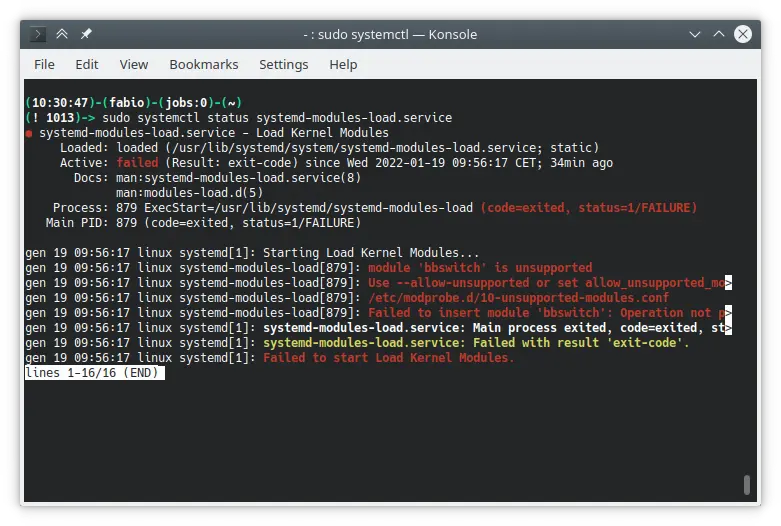
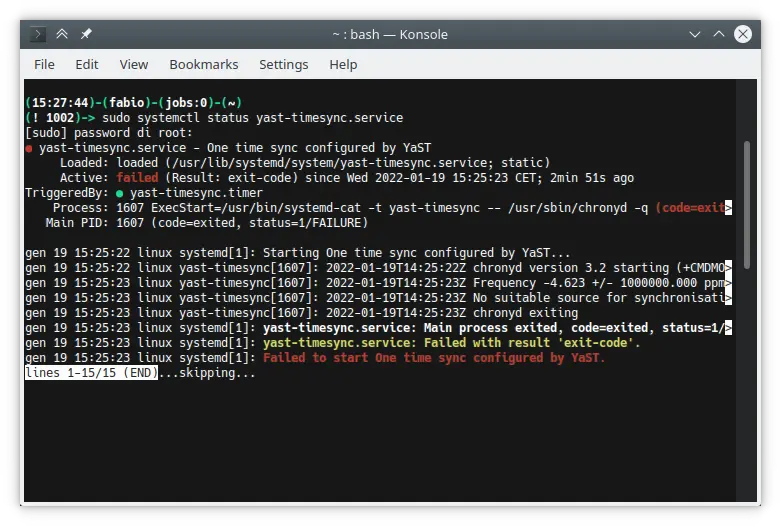
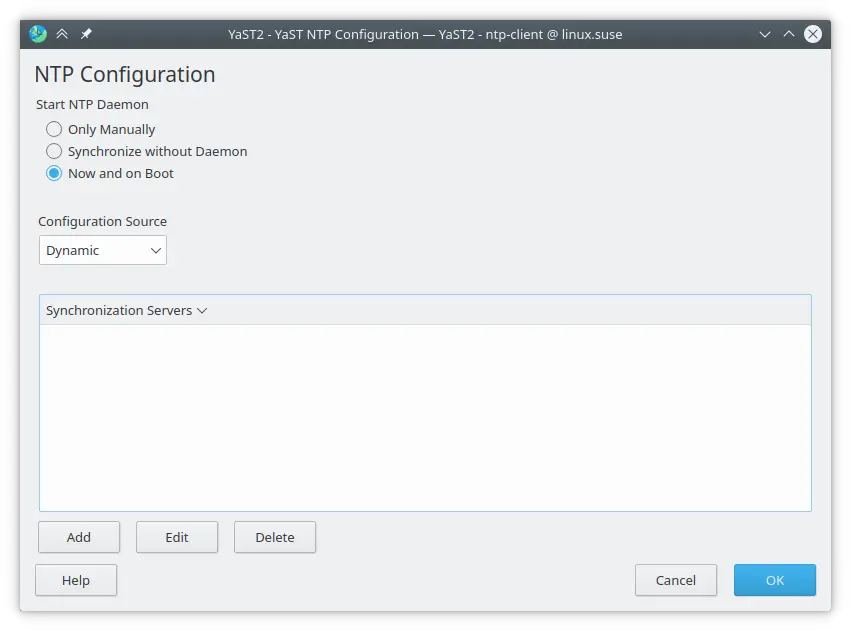
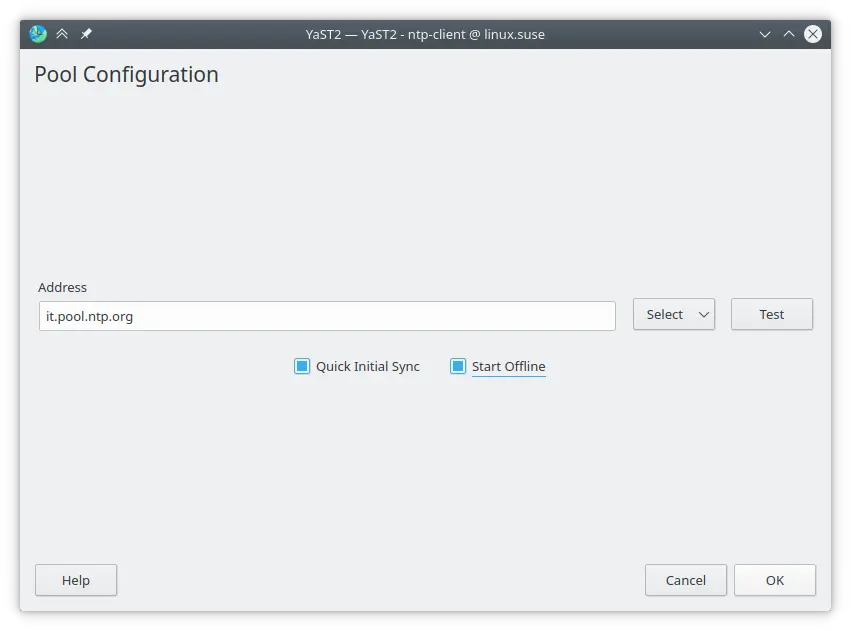
Leave a Comment