Compose with Thunderbird service menu
The service menu Compose with Thunderbird allows to compose an email with the Thunderbird client attaching the selected files or store them in a cache file to attach them alltogether later.
A Flatpak edition is provided for those using this package format.
- Name:Compose with Thunderbird
- Type:Service Menu
- License:GPL v.3
- Platform:Linux, KDE
- Requirements:KDE 4 or sup., Kdialog, Thunderbird
- First release:1.0.0 (February 02, 2023)
- Current release:1.1.1 (August 29, 2023)
- Links:
Main Features
- Once installed it's available for Dolphin, KFind results, Konqueror and Krusader;
- compose a new email attaching all the selected files in the folder;
- store the selected files in a cache file;
- compose a new email attaching all the cached files;
- compose a new email attaching the selected file together with the cached file;
- clean up the cache file;
- a special version to support the flatpak edition is provided (thanks to trytomakeyouprivate@github.com).
Installation
From the Dolphin interface
- From Dolphin press the keys Ctrl + Shift + , or select the menu item Configure Dolphin;
- Click on the side tab Services;
- In the right panel click the Download new services button;
- Insert the search phrase compose_with_thunderbird in the textbox at the right side and press the Enter key;
- Once the data is lodaded click on the Install button.
Using the servicemenuinstaller utility
- Download the archive compose_with_thunderbird-1.1.1.tgz from one of the KDE Store/Opendesktop/Pling pages;
- Install:
$ servicemenuinstaller install compose_with_thunderbird-1.1.1.tgz - Uninstall:
$ servicemenuinstaller uninstall compose_with_thunderbird-1.1.1.tgz
From the tar archive
- Extracting the Archive:
$ tar -xvf compose_with_thunderbird-1.1.1.tgz - Switching to the subfolder:
$ cd compose_with_thunderbird - Install:
$ make install - Uninstall:
$ make uninstall
Changelog
Version 1.1.1 (August 29, 2023)
- Fixed the dest folder creation when missing in the installer script
- Fixed the source folder reference in the installer script
Version 1.1.0 (April 04, 2023)
- Added a warning message for files with comma being discarded;
- Stop the action at the first cancel button pressed.
Version 1.0.0 (February 02, 2023)
- First public release.



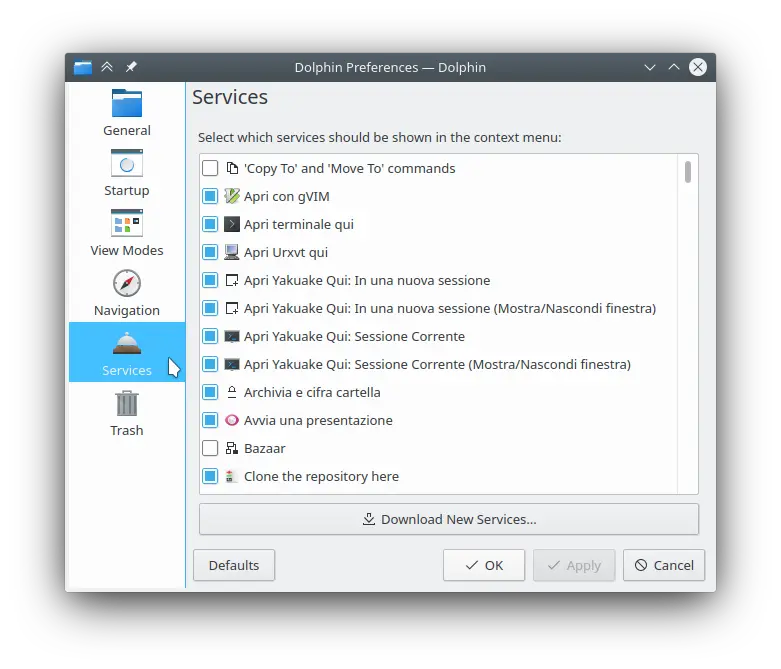
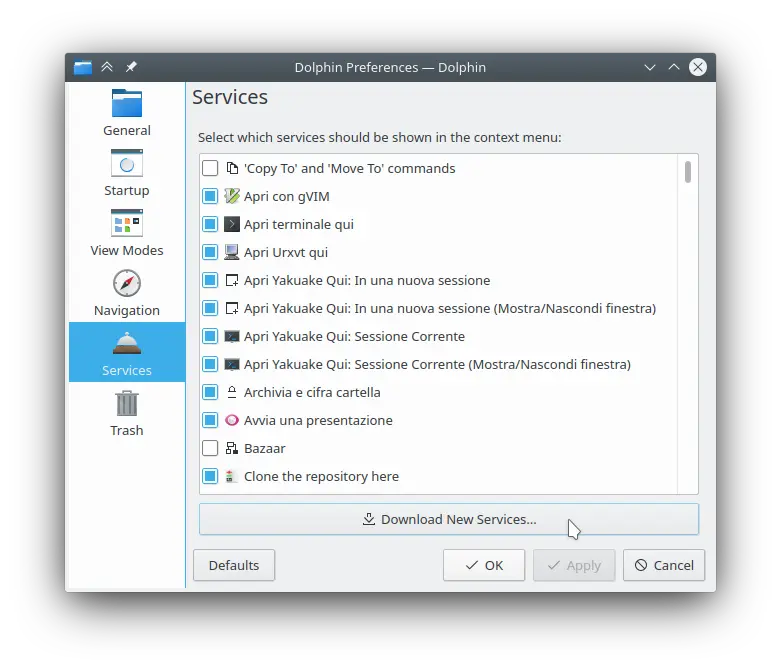

Leave a Comment