Download with yt-dlp here service menu
The service menu allows to download a media file from within one of the supported websites in the current folder using the yt-dlp command line tool, the successor of the more popular youtube-dl application.
- Name:Download with yt-dlp here
- Type:Service Menu
- License:GPL v.3
- Platform:Linux, KDE
- Requirements:KDE 4 or sup.; Kdialog; yt-dlp
- First release:1.0.0 (April 03, 2023)
- Current release:1.1.0 (February 29, 2024)
- Links:
Main Features
- Fully-translated in 4 languages besides English (French, German, Italian, Spanish);
- Works from within the Dolphin, Konqueror, Krusader, and KFind-results context menu;
- Select the format among all the available formats;
- Select the format among the only audio formats;
- Select the format among the only video formats;
- Select the format among the audio + video formats;
- Automatically select the best audio format;
- Automatically select the best video format;
- Automatically select the best audio + video format.
Installation
From the Dolphin interface
- From Dolphin press the keys Ctrl + Shift + , or select the menu item Configure Dolphin;
- Click on the side tab Services;
- In the right panel click the Download new services button;
- Insert the search phrase download_with_yt-dlp_here in the textbox at the right side and press the Enter key;
- Once the data is lodaded click on the Install button.
Using the servicemenuinstaller utility
- Download the archive download_with_yt-dlp_here-1.1.0.tgz from one of the KDE Store/Opendesktop/Pling pages;
- Install:
$ servicemenuinstaller install download_with_yt-dlp_here-1.1.0.tgz - Uninstall:
$ servicemenuinstaller uninstall download_with_yt-dlp_here-1.1.0.tgz
From the tar archive
- Extracting the Archive:
$ tar -xvf download_with_yt-dlp_here-1.1.0.tgz - Switching to the subfolder:
$ cd download_with_yt-dlp_here - Install:
$ make install - Uninstall:
$ make uninstall
Changelog
Version 1.1.0 (February 29, 2024)
- Added a progressbar dialog to visualize the download progress and cancel it for all the available actions;
- Added full translation for the supported languages.
Version 1.0.3 (January 17, 2024)
- Fixed an error raising for Dash based shell.
Version 1.0.2 (January 15, 2024)
- Fixed a char escaping error.
Version 1.0.1 (August 29, 2023)
- Fixed the dest folder creation when missing in the installer script;
- Fixed the source folder reference in the installer script.
Version 1.0.0 (April 03, 2023)
- First public release.



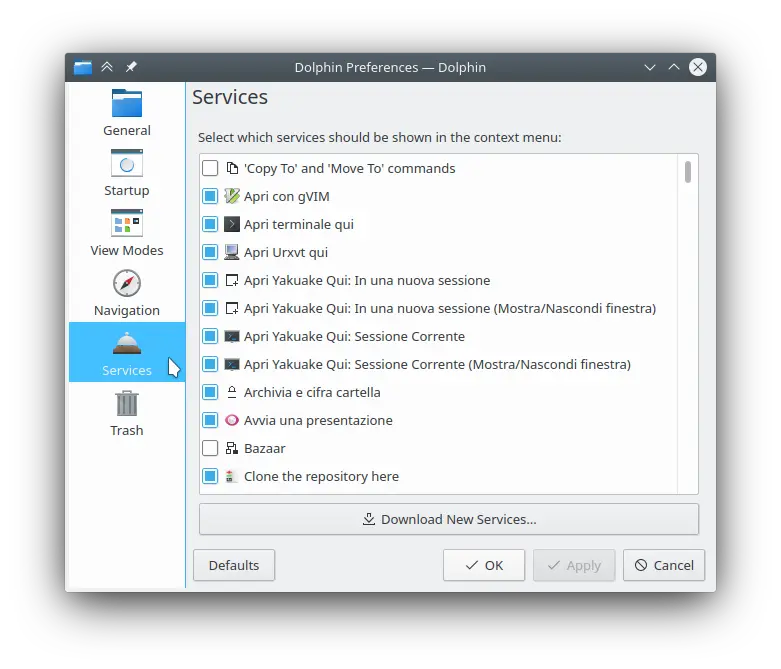
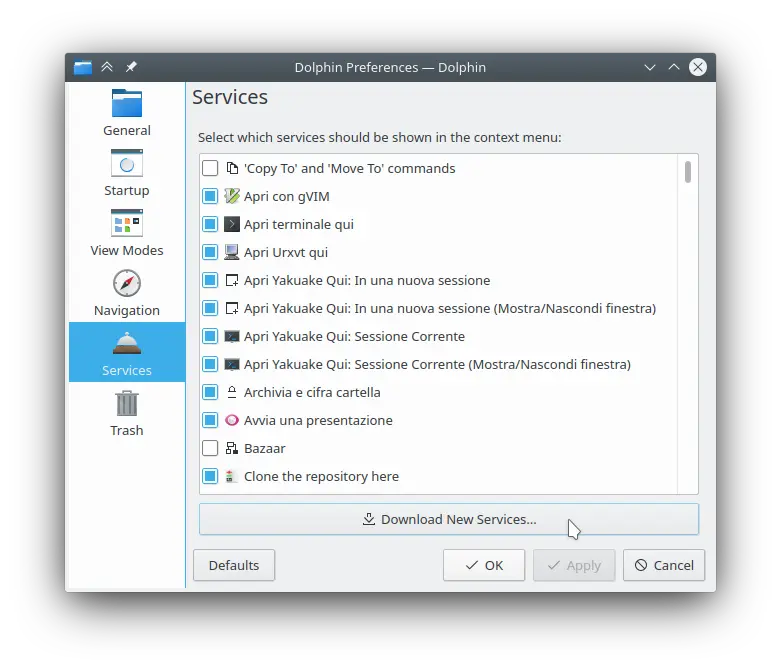

Leave a Comment