SQLite Tools service menu
This service menu aims to facilitate SQLite file management for those basic operations or data presentation making them available in a few clicks.
- Name:SQLite Tools
- Type:Service Menu
- License:GPL v.3
- Platform:Linux, KDE
- Requirements:KDE 4 or sup.; Kdialog; sqlite3; unixODBC (only for ODBC-related actions); sql-formatter (optional and only for DB table schema action)
- First release:1.0.0 (February 13, 2024)
- Current release:1.1.0 (February 28, 2024)
- Links:
Main Features
- Fully-translated in 4 languages besides English (French, German, Italian, Spanish);
- Works from within the Dolphin, Konqueror, Krusader, and KFind-results context menu;
- Register and unregister an SQLite file as ODBC data source to use it with software like LibreOffice;
- Show the ODBC file configuration paths;
- List the tables within the database in a Kdialog dialog;
- List the views within the database in a Kdialog dialog;
- Show the selected table schema within a Kdialog dialog;
- Export the table content in one of the supported formats - CSV, JSON, HTML, Markdown, SQL INSERT, TCL, inline, list, box, column, ASCII table, tabs;
- Export the table content for selected columns in one of the supported formats - CSV, JSON, HTML, Markdown, SQL INSERT, TCL, inline, list, box, column, ASCII table, tabs;
- Database dump with or without the table schema in the SQL INSERT format.
Installation
From the Dolphin interface
- From Dolphin press the keys Ctrl + Shift + , or select the menu item Configure Dolphin;
- Click on the side tab Services;
- In the right panel click the Download new services button;
- Insert the search phrase sqlite_tools in the textbox at the right side and press the Enter key;
- Once the data is lodaded click on the Install button.
Using the servicemenuinstaller utility
- Download the archive sqlite_tools-1.1.0.tgz from one of the KDE Store/Opendesktop/Pling pages;
- Install:
$ servicemenuinstaller install sqlite_tools-1.1.0.tgz - Uninstall:
$ servicemenuinstaller uninstall sqlite_tools-1.1.0.tgz
From the tar archive
- Extracting the Archive:
$ tar -xvf sqlite_tools-1.1.0.tgz - Switching to the subfolder:
$ cd sqlite_tools - Install:
$ make install - Uninstall:
$ make uninstall
Changelog
Version 1.1.0 (February 28, 2024)
- Fixed the Spanish localization in db_table_content and db_dump actions;
- Fixed the Italian localization in db_table action;
- Extended the ODBC checking to the unregister and config actions;
- Added the db_views action to list only the views;
- Added the db_table_content_cols to print the selected column content only for the selected table.
Version 1.0.0 (February 13, 2024)
- First public release.



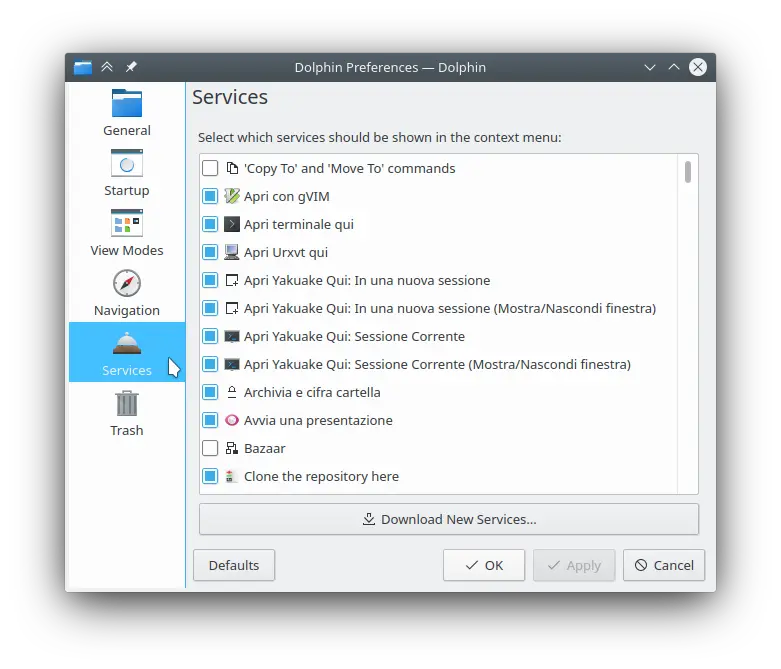
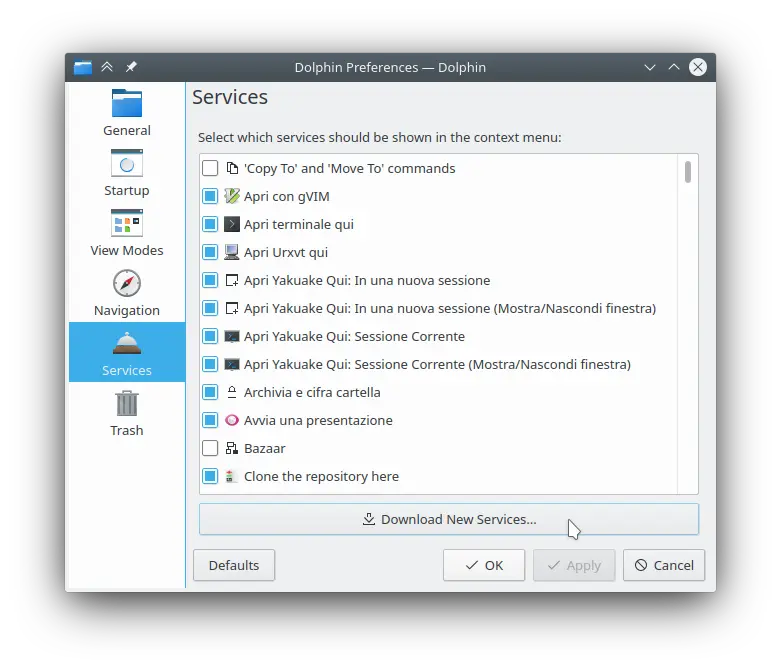

Leave a Comment